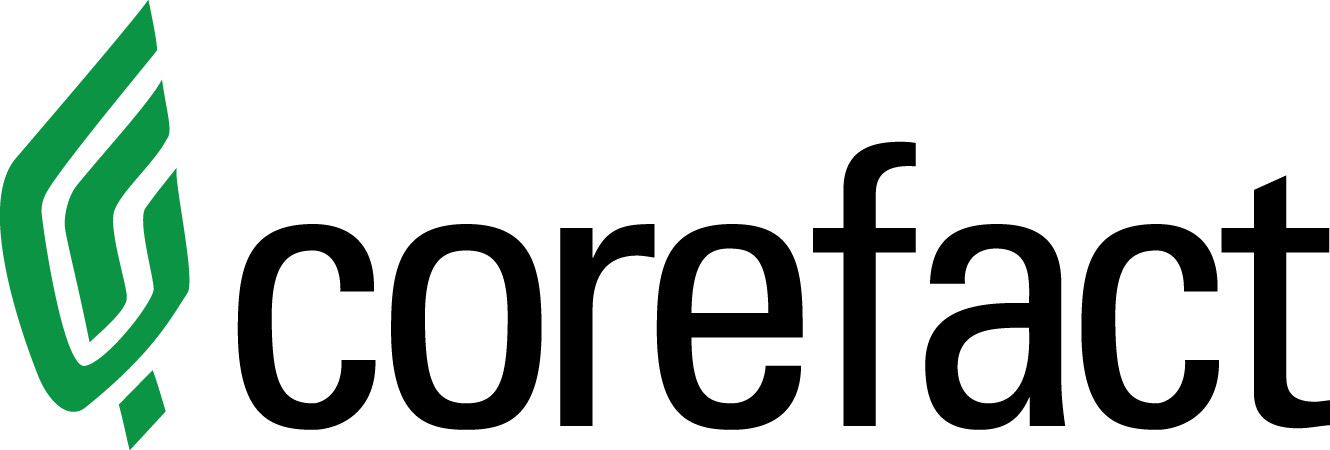Free Real Estate Social Media Posts - New Years

Let's ring in the new year with these inspiring social media graphics that share good tidings, ask for referrals, and encourage your clients to connect with you! At Corefact, we love helping you grow your business online and offline! So, take your marketing to the next level and check out the matching Seasonal Postcards and The Bright Side Postcards to effectively reach your clients where they are.
Struggling to find great real estate social media graphics and captions? Welcome to Social Share! With our new platform, you’ll never worry about what to post again! Start your free 14-day trial today!
Seasonal - New Years Change
Social media graphic for individual agents:

Social media graphic for Teams:

Seasonal - Happy Holidays_New Years
Social media graphic for individual agents:

Social media graphic for Teams:

Seasonal - QR Estimate New Year
Social media graphic for individual agents:

Social media graphic for Teams:

The Bright Side - New Years
Social media graphic for individual agents:

Social media graphic for Teams:

Seasonal - Home Estimate New Year
Social media graphic for individual agents:

Seasonal - Happy New Year 01
Social media graphic for individual agents:

Social media graphic for Teams:

Seasonal - Happy New Year 02
Social media graphic for individual agents:

Social media graphic for Teams:

We love sharing these free social media graphics with you to help you create a consistent and engaging marketing presence across your online and offline platforms.
Did you know you could automate your direct mail marketing with our Elite Marketing Campaign? Enjoy 12 months of semi-custom automated direct mail marketing that keeps your brand in front of your farm all year long.
How to download and share?
PC Users
If you are using your personal computer (PC), use your mouse and right-click on the graphics you would like, and download them to your computer. Then go to the social media account where you would like to share the graphic. Next, create a new post and upload the graphic. Be sure to include a personal message and then publish it.
Mac Users
If you are using a Mac, right-click on the image, then select "Save Image As…" from the dropdown menu. Enter the file name you want to use for the selected image, and choose where the file will be saved. Next, click the blue "Save" button. Then go to the social media account where you would like to share the graphic. Create a new post and upload the graphic. Be sure to include a personal message and then publish it.
Or you can drag and drop an image on your Mac, but you can't name the file. Left-click and hold on to the image to be saved. Drag it to its chosen destination, which can be the desktop, a folder on the desktop, an open folder, or even right into a Word or Pages (or similar) document. When a green circle with a "+" symbol appears, release the image to drop it into its new location. Then go to the social media account where you would like to share the graphic. Create a new post and upload the graphic. Be sure to include a personal message and then publish it.
iPhone Users
To save an image using your iPhone, it's as easy as tapping and holding on to the image you want to save to your phone camera library. Then go to the social media account where you would like to share the graphic. Next, create a new post and upload the graphic. Be sure to include a personal message and then publish it.
Need help?
Our Customer service team is ready to come to the rescue:
Call us: +(866) 777-3986
Monday through Friday 8:00 AM - 5 PM PST
Email: CS@Corefact.com
Related topics

Free Messages: Home Estimate Follow Up
Let Corefact help you become the best real estate agent in town. Use these free email or letter messages to follow up with Home Estimate leads.
Read More
6 Effective Real Estate Agent Announcement Cards
Dominate your market area with our 6 effective real estate Agent Announcement Cards. See which card focuses on your intention and strengths.
Read More